There is a known issue where logging into some York web services may cause an error when launching applications remotely. You will see the error below in your web browser after launching a remote application:
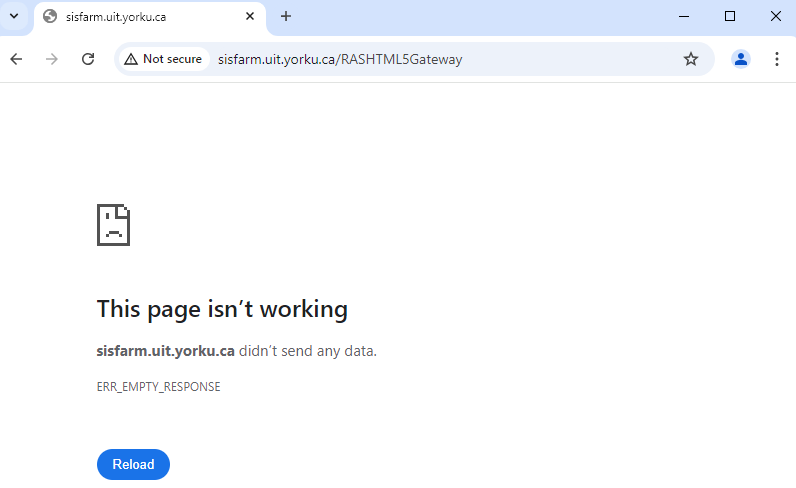
We know logging into the HR Self Serve service will cause this error, but other services or conditions may also cause it.
We recommend you use another browser when accessing HR Self Serve so it does not interfere with MyApps remote applications.
If you encounter this issue, close your browser and try again. If you still get the error, delete your cookies in your default browser, which should fix the issue. Here is how you can delete your cookies from various browsers:
- https://support.mozilla.org/en-US/kb/clear-cookies-and-site-data-firefox
- https://support.google.com/accounts/answer/32050?hl=en&co=GENIE.Platform%3DDesktop
- https://www.microsoft.com/en-us/edge/learning-center/how-to-manage-and-clear-your-cache-and-cookies?form=MA13I2
- https://support.apple.com/en-ca/105082
We are currently working with the vendor to resolve this issue, and we thank you for your patience.